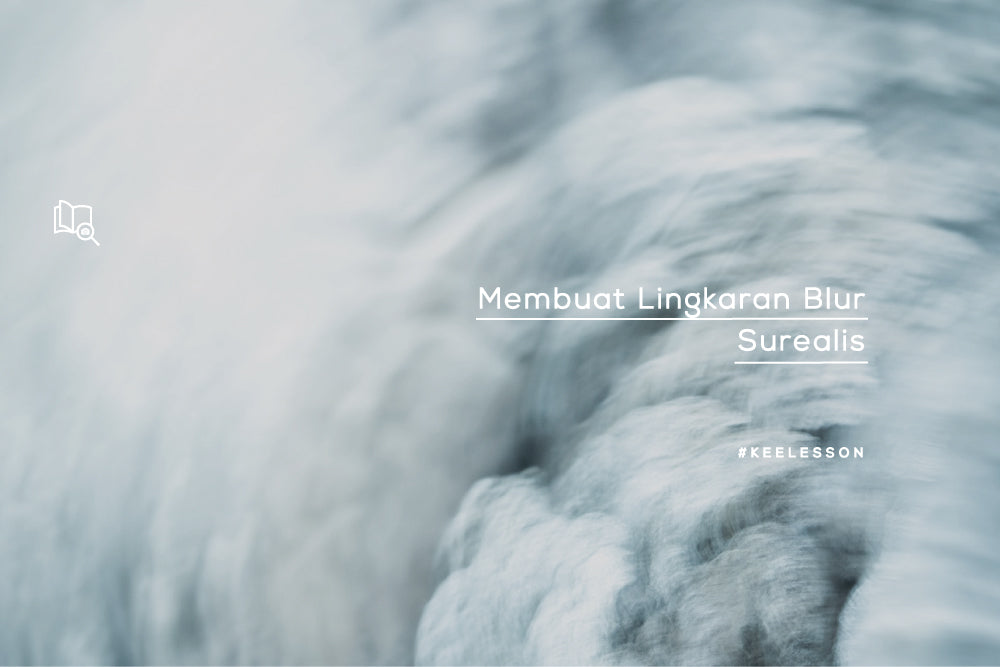
Create Surreal Blurred Circles
Share
One simple photo technique but with interesting results is by rotating the camera to create an abstract blurry effect.

Source : https://snapshot.canon-asia.com/
EOS 5D Mark III/ FL: 24mm/ Shutter-priority AE (f/9, 1/8 sec., EV+0.7)/ ISO 800/ WB: White fluorescent light
To get this photo, you need to find a suitable object to give a blur effect. Usually this effect will look good when the main subject is in the center of the image (composition center), for example flowers or people.

Source : https://snapshot.canon-asia.com/
After finding the photo object, you can set a slow shutter speed of 1/8 second, use shutter priority AE, and don't forget to turn off the image stabilizer. It will be easier if you use a wide lens because it provides a greater blurring effect at the edges of the image. If the shutter speed used is too fast, the resulting blur effect will be less, as in the image below. Meanwhile, if it is too slow, the results will not be good.

Source : https://snapshot.canon-asia.com/
You also need to pay attention to the time you press the shutter button. Press the shutter button when you rotate the camera. Don't press the shutter button when you start turning the camera. When turning the camera, press your elbows close to your body and hold the camera tightly. Turn the camera left with the lens as the center.

